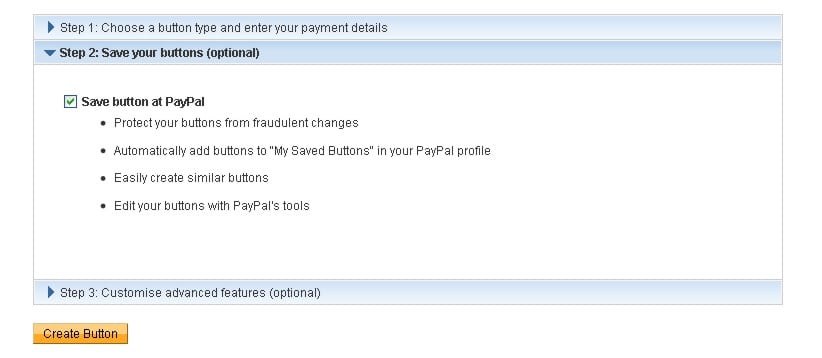How to create a PayPal Donate Button
Right now, there are once again fires raging in South Australia and Victoria. Every year, hundreds of homes are burnt out around Australia, or floods or other natural disasters pretty much ruin peoples’ lives and businesses.
Those of us who are lucky enough to be not affected by the disasters are often feeling like there is nothing much we can do to help. Yes, we can give money or supplies to a large, impersonal charity. But sometimes it would be nice to actually know WHO benefits from the donation we made. But to do this, we need to make a direct donation.
So what I am going to explain is how an affected person (a home owner of business owner) can create a Donate button using PayPal which they can then put on a web site (if you can edit your html, or have someone do it for you) so that they can get donations direct from the public. If you don’t have a web site, that’s OK – I will give options for other places you can use this button. Or, I build web sites (but they are not really for those on a super-tight budget).
[standout fx=”highlighter”]Note: I posted about this on Facebook, and a very helpful person replied “Unless you are acually a registered charity, don’t use the word “Donate”. I made that mistake and got my account blocked – took almost a week to sort it all out. Using something like “Buy me a coffee” or “Lend me a hand” is fine, but “donate” is a no-go for anybody but RC’s.”[/standout]
Now before I do this, I want to put in a bit of a disclaimer. There is nothing stopping someone who has NOT been affected by a disaster from creating a PayPal donate button and using it to collect money that perhaps they are not really entitled to. This is one of the big advantages of the large charities – they now the people they pass donations on to ARE genuinely in need. But on the other hand sometimes there are people who are genuinely in need who do not fall within whatever criteria the charity has set up for those eligible, or perhaps they need some help faster than what the charity can provide. This is for them. What you do with what you are about to learn is your business – please use it for good and not illegal purposes.
OK, so first you need a PayPal account. This is not the place to explain how to get a PayPal account, especially since it changes so often. If you don’t have one, go to PayPal.com and there should be a button (right now it is in the top right) saying something like Sign Up. Do that.
Assuming you have a PayPal account, log into it. (Note, the screen shots I am going to show you were correct for my own account as of early January 2015 – yours might be different.)

Near the top of the page you should see the word Profile. Click on that (NOT on any of the things below that, just on the word Profile itself).
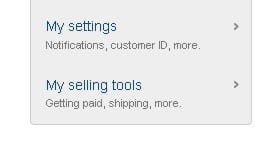
Next, click on My selling tools – it should be in a box on the left.
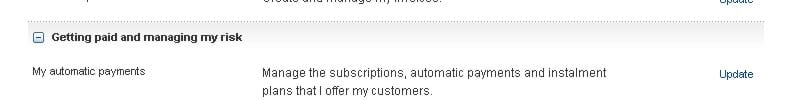
Now click on the word “Update” next to “My automatic payments”. If you see the heading “Getting paid and managing my risk” and it has a + next to it rather than a -, you will need to click on the + to make the items below it show up.

Now click on “Create a Donate button” in the menu on the right side of the page.
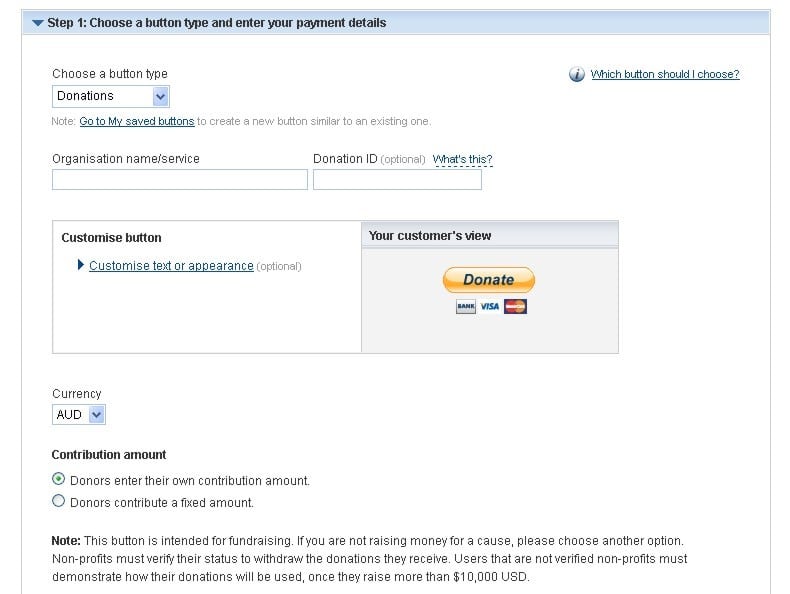
The main thing you need to do in the first box on the next screen is give your donation button a name. That goes in the box labelled “Organisation name/service”. You might put something like “Jones family fire appeal” or whatever.
You can choose to allow donors to enter their own donation amount (recommended) or have a fixed amount. You might have a fixed amount if, for example, you were going to provide a product or service in exchange for the donation.
Below this (I haven’t shown it in the screen shot), you should choose “Use my primary email address”.
Click on the little triangle/arrow next to “Step 2”, and the above box will open up. Make sure the box next to “Save button at PayPal” is ticked.


Then click on the little arrow next to Step 3. Unless you need the donor to give you more information, or their mailing address, click the No boxes for the first two questions. You won’t need to change anything else on this screen, so click the yellow “Create Button” button at the bottom of the page.
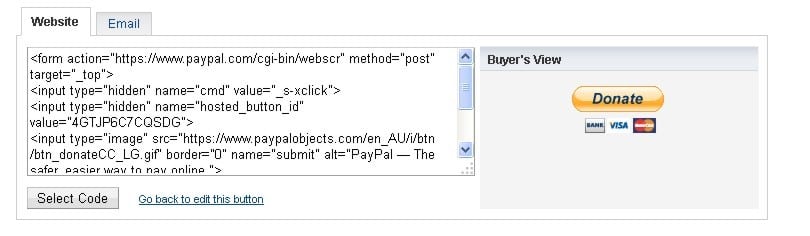
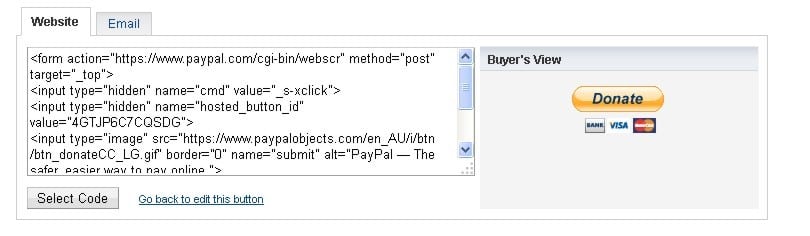
The last thing you will get will look like this above. What you see in the Code box is html code. If you put that onto a web site, you will get what you see in the “Buyer’s View” on the right.
If you are updating a WordPress site, you will edit your post or page (or add a new one) and use the “Text” tab in the editor to put the html code where you want it. If you are not using WordPress, how you edit a page will vary, but you do need to be editing the html view (sometimes also called the “Source” view). If you have someone else do your web site updates, you need to send them the stuff that is in that Code box.


The Email tab will give you something like this. You can copy that into an email and people can click on it (or paste it into a browser) and they can donate that way.
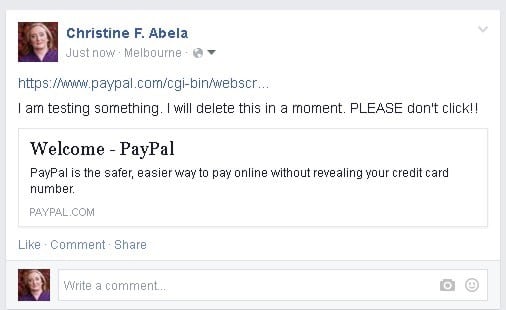
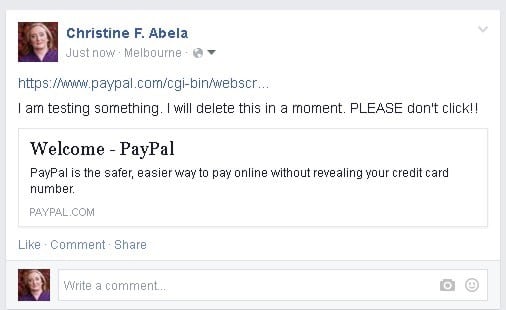
Or, you can put it into a Facebook post. Here is one I put on Facebook as a test. Of course your message will be different – you can say something that explains why you need donations, and ask people to click on the link to donate to you.